Introducing the thirdweb Support AI Assistant
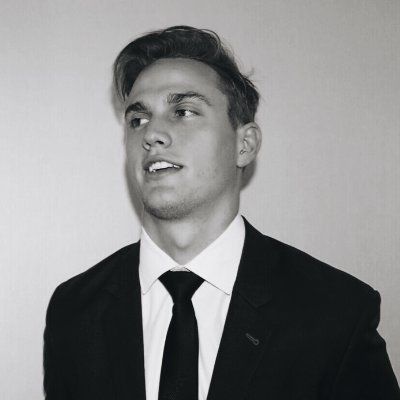 Devin Rattray
Devin RattrayWe are excited to launch our new thirdweb Support AI Assistant on our support site! This AI is designed to help you quickly and easily find the answers to your questions about thirdweb so you can keep building.
How does it work?
Our Support AI Assistant uses a variety of machine-learning techniques to understand and respond to your questions. It has been trained on a large dataset of text and code, including our own documentation, support tickets, FAQs, YouTube videos, and more. This allows the AI to answer a wide range of questions, from basic to complex. Please note the AI is not conversational, so it doesn’t keep continuity between questions.
How to get started?
- Head over to support.thirdweb.com
- Select the hover icon on the bottom right
- Ask a question or search using our AI assistant!
Below are more tips on successfully using the Support AI Assistant.
What types of questions can it handle?
The AI can handle a wide range of questions about thirdweb, including:
- How to use specific products and features
- Basic code snippets across various languages
- Best practices (solutions) for using the tool
- Guidance on how to achieve your use case
Here are some examples of questions that the AI Assistant can handle well:
- How can I customize the Connect modal in React and add it to my website?
- What are the benefits of using Engine API?
- Is it safe to expose my Client ID on the front end of my application?
- Can you explain the tradeoffs of Embedded Wallets vs. Smart Wallets?
Questions that the AI Assistant may struggle with:
- Questions that are very open-ended or vague
- Questions that require a lot of background knowledge or context
- Questions about specific customer accounts
- Questions that reference information not directly included in our documentation, Support docs, or YouTube videos.
How can I give feedback on the AI Assistant's answers?
We want to make sure that our AI Assistant is as helpful as possible, so we encourage you to give us feedback on its answers. You can do this by giving a thumbs up or thumbs down after each response. We will use this feedback to improve the AI Assistant's accuracy and performance over time.
Other tips for using the AI Assistant
- Be as specific as possible in your questions. The more information you give the AI Assistant, the better it will be able to understand your question and provide a helpful answer.
- If the AI Assistant doesn't understand your question, try rephrasing it. You can also try breaking your question down into smaller, more specific questions.
- If the AI Assistant still can't answer your question, you can always contact our support team for help.
We hope that our new AI Assistant will be a valuable resource for you. Please let us know if you have any feedback or suggestions in Discord.